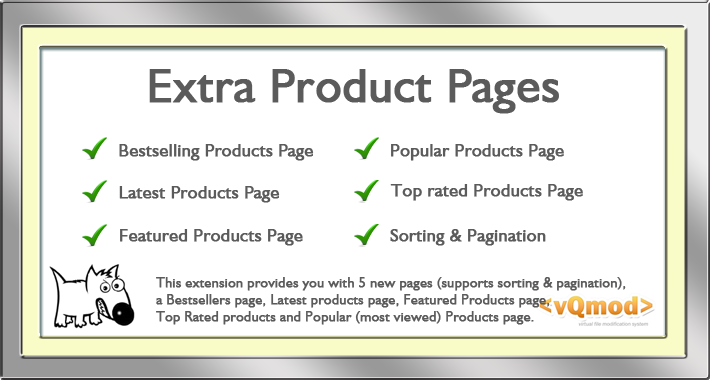This extension provides you with 5 new pages (supports pagination and
sorting): a Bestsellers Page, a Latest Products Page a Featured Products
Page, a Top Rated (4 & 5 star) and a Popular (most viewed) Products
page.
Click here to see it in action and click on the links in the footer.
There is an admin control to limit the number of Latest and Bestsellers that are displayed on the pages.
Compatible with Journal Theme.
Installation:
upto OC2.3.x
Delivered as new files and vQmods - vQmod required to run
OC 3.0.x
Delievered as OCMOD. Use the opencart extension installer to install the extension.
About
This extension provides you with dedicated pages for the Featured, Latest, Popular, Top Rated and Bestselling products. The Latest, Bestsellers, Popular and Top Rated products can be limited to x amount of products via a control in the admin section of your shop.
Popular product are those with the most product views.
Top Rated products are those with a review with a rating of 4 or 5.
Featured Products are taken from the products that you have set in the Featured Modules.
REMEMBER TO BACKUP YOUR FILES BEFORE MAKING ANY CHANGES
~~~~~ * ~~~~~
This extension is compatible with Journal 3
~~~~~ * ~~~~~
Download
You can purchase and download this extension at the Opencart Extension Store
A full list of my extensions is availble here: Opencart Market Place
If you find you need to edit any files then I recommend the free Notepad++
New Installation - Opencart 3.x
- Go to Extensions -> Installer
- Upload the file OCMOD file and wait for it to finish.
This could take a few minutes to upload so please be patient. - Go to Extensions -> Modifications and click on the Refresh button.
New Installation upto Opencart 2.3.x (vQmod)
- Make sure you have vQmod installed and working.
- Upload the catalog and vqmod folders to your your server. All new files - nothing will be overwritten.
Configuration:
Upto Opencart 2.1.x
- Login to your admin and navigate to System > Settings
- Click on the 'Edit' link for your default store and then click on the 'Option' tab
Opencart 2.2
- Login to your admin and navigate to Extensions > Themes
- Click on the 'Edit' link for your DEFAULT store and then click on the 'Option' tab
Opencart 2.3.x and 3.x
- Login to your admin and navigate to Extensions > Extensions
- Select 'Themes' from the dropdown list and then click on the 'Edit' link for the DEFAULT theme.
You will see 4 new entries:
- Limit Bestsellers to: Set the total number of Best Selleing Products to list. Do not set this more than the total number of products that you have in the shop.
- Limit Latest to: Set the total number of Latest Products to list. Do not set this more than the total number of products that you have in the shop.
- Limit Popular Products: Set the total number of Popular Products to list. Do not set this more that the total number of products that you have in the shop.
- Limit Top Rated Products: Set the total number of Top Rated Products to list. Do not set this more that the total number of products that you have in the shop.
Accessing Your New Pages:
Your new pages can be found at the at the following locations:
Up to Opencart 2.2 & 2.3
domain.com/index.php?route=product/latestdomain.com/index.php?route=product/bestesllersdomain.com/index.php?route=product/featureddomain.com/index.php?route=product/populardomain.com/index.php?route=product/top_rated
Opecart 3.x
domain.com/index.php?route=extension/product_pages/latestdomain.com/index.php?route=extension/product_pages/bestesllersdomain.com/index.php?route=extension/product_pages/featureddomain.com/index.php?route=extension/product_pages/pop-ulardomain.com/index.php?route=extension/product_pages/top_ratedAdding Modules:
If you want to add modules to the pages (ie the categories module) then you need to define some new layouts.
- Login to your admin and navigate to System > Design > Layouts.
- Click on the 'Insert' button.
- In the 'Layout Name' box enter 'Bestsellers'.
- Click on the 'Add Route' button.
- In the 'Route' box enter:
upto Opencart 2.3.x enter:product/bestsellers
Opencart 3.x enter:extension/product_pages_bestsellers - Click save.
- For Latest Page:
upto Opencart 2.3.x enter:product/latest
Opencart 3.x enter:extension/product_pages/latest - For Featured Page:
upto Opencart 2.3.x enter:product/featured
Opencart 3.x enter:extension/product_pages/featured - For Featured Page:
upto Opencart 2.3.x enter:product/popular
Opencart 3.x enter:extension/product_pages/popular - For Featured Page:
upto Opencart 2.3.x enter:product/top_rated
Opencart 3.x enter:extension/product_pages/top_rated
Upgrade
Opencart 1.5.x to 2.3x
Simply upload and overwrite the existing files. If you have made changed to the template files, make sure you make a copy of them first.
Opencart 3.x
Re-install via the extension installer.
For help and support please use the email form Email Support Form
If something has gone wrong or you need support then please include as much information as possible and a full description of the problem.
If you send me an email that just says 'it's not working', support is
going to take a lot longer as I'm going to have to start asking lots of
questions.... the more information I have the quicker I can solve any
problems.
| Compatibility | |
| OC Version | 1.5.4, 1.5.4.1, 1.5.5.1, 1.5.6, 1.5.6.1, 1.5.6.2, 1.5.6.3, 1.5.6.4, 2.0.0.0, 2.0.1.0, 2.0.1.1, 2.0.2.0, 2.0.3.1, 2.1.0.1, 2.1.0.2, 2.2.0.0, 2.3.0.0, 2.3.0.1, 2.3.0.2, 3.0.0.0, 3.0.1.1, 3.0.1.2, 3.0.2.0, 3.0.3.0, 3.0.3.1, 3.0.3.2, 3.0.0.0, 3.0.1.1, 3.0.1.2, 3.0.2.0, 3.0.3.0, 3.0.3.1, 3.0.3.2, 3.0.3.3, 3.0.3.4, 3.0.3.5, 3.0.3.6 |