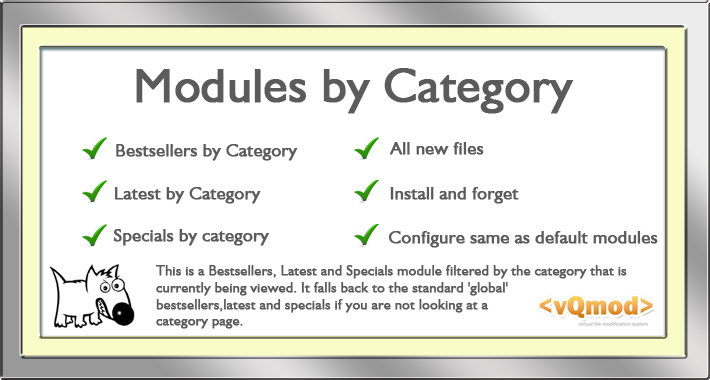This is a Bestsellers, Latest and Specials module filtered by the
category that is currently being viewed. It falls back to the standard
'global' bestsellers,latest and specials if you are not looking at a
category page.
All the clever stuff is done in the background, all you do is set the
modules and the extension does the rest. It automatically scans for the
category that the customer is looking at and selects products from that
category to display.
If the module is placed on a Top category which has no products in it
then it will get the products from the sub-categories and display thos
instead. This update will work with ‘Top’ categories only. What it does:
- Gets the category id
- Tests the category id to see if it is a ‘Top’ category
- Does the standard query to get the products in the category and displays them (if there are any to display)
- If there are no products to display and the category is a ‘Top’ category then:
- Queries for child categories of the current top category
- Adds all the products in all the child categories
- Randomizes the product list
- Selects the first x products (where x is the limit set in the module)
- If there are no products to display from a subcategory and/or the category is not ‘Top’ then displays the default list.
Demo now availble here
Just work your way through the categories and you'll see it working.
This is completely seperate from the default bestsellers,specials and
latest modules and the fallback to the global bestsellers, special and
latest products uses its own cache so that you can set a different limit
on this module and it won't affect the display of the standard module.
It's also been made as a seperate module so that it can be easily
modified to fit your theme without disturbing any other modules.
No file modifications required - just upload and go.
~~~~~ * ~~~~~
NOTE: This extension is not compatible with Journal 3
~~~~~ * ~~~~~
Installation:
Upto OC 2.3.x Requires vQmod
OC 3.x install using the extension installer.
~~~~~ * ~~~~~
NOTE: This extension is not compatible with Journal 3
~~~~~ * ~~~~~
Download
You can purchase and download this extension at the Opencart Extension Store
A full list of my extensions is availble here: Opencart Market Place
New Installation - Opencart 3.x
- Go to Extensions -> Installer
- Upload the file modules_by_category_oc3.x_v3.0f.ocmod and wait for it to finish.
This could take a few minutes to upload so please be patient. - Go to System -> Users -> User Groups, edit admin user and select:
extension/module/bestseller_by_catextension/module/bestseller_by_catextension/module/latest_by_catextension/module/special_by_cat - Go to Extensions -> Extensions, select Modules and then install the Bestsellers by Category, Latest by Category and Specials bt Category modules
- Configure the modules in the same way you would with the default opencart bestsellers etc. modules.
New Installation upto Opencart 2.3.x (vQmod)
The instructions here are for Opencart 3.x. Although the instructions are much the same, there are some small differences.
Please see the Installation instructions that are in the download.
Upgrade
There is no 3.x upgrade at this time.
For Opencart 1.5.x to 2.3.x upgrades, please see the Updates Document in the download.
Uninstall
Opencart 3.x
- Go to Admin > Extension > Extension and uninstall the modules.
- Go to Extensions > installer and delete the modules_by_category_oc3.x_v3.0f.ocmod
For help and support please use the email form Email Support Form
If something has gone wrong or you need support then please include as much information as possible and a full description of the problem. If you send me an email that just says 'it's not working', support is going to take a lot longer as I'm going to have to start asking lots of questions.... the more information I have the quicker I can solve any problems.
| Compatibility | |
| OC Version | 1.5.4, 1.5.4.1, 1.5.5.1, 1.5.6, 1.5.6.1, 1.5.6.2, 1.5.6.3, 1.5.6.4, 2.0.0.0, 2.0.1.0, 2.0.1.1, 2.0.2.0, 2.0.3.1, 2.1.0.1, 2.1.0.2, 2.2.0.0, 2.3.0.0, 2.3.0.1, 3.0.3.0, 3.0.3.1, 3.0.3.2 |