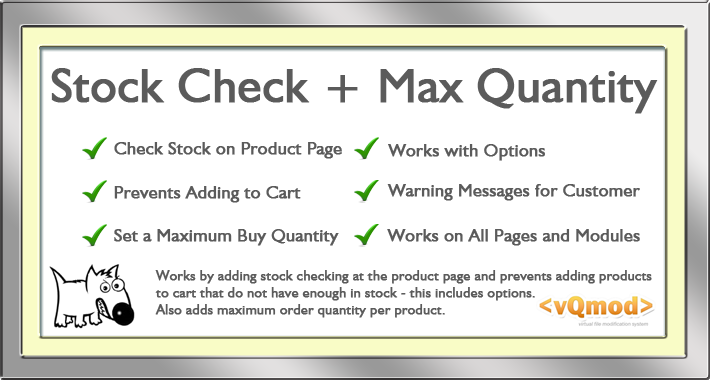The extension adds stock checking to prevent adding more items to the
cart than are in stock - this is done at the product page and works at
the option level, it also tells you which option doesn't have enough
stock if there are multiple options for the product. Very helpful for
customers as it negates their frustration of only finding out you don't
have enough when they get to the cart.
**** NOW ALLOWS FOR BACKORDER / PRE-ORDER ITEMS TO BE ADDED TO THE CART ****
This also adds maximum order quantity per product. Works in reverse to
the minimum order quantity - Default entry is 0 which means nothing
happens and you can then set a maximum on a per product basis.
Also included are validations/warnings for the Minimum and Maximum
quantites and displays an error if someone tries to add more or fewer
products than they are allowed.
Instructions are available here: Stock Check Extension Instructions
Try out these products:
Canon EOS 5D (Standard products with options)
iPod Classic (backorder product)
iPod Nano (Min and Max set)
INSTALLATION
OC1.5.x:
Delivered as a vqmod
OC2.x and OC3.x Delivered as an OCMOD for upload via the extension installer.
Journal 3 Theme version included for OC3.x
WILL NOT WORK ON SHOPPICA THEME
Download
You can purchase and download this extension at the Opencart Extension Store
A full list of my extensions is availble here: Opencart Market Place
Overview
This extension prevents the adding to cart of items that are not in stock. It also gives you an additional field for the product maximum – that being the maximum amount of a product that can be added to the cart.
The stock check feature can be turned off for individual products to allow you to sell pre-order products while still restricting normal products – see settings section below.
REMEMBER TO BACKUP YOUR FILES BEFORE MAKING ANY CHANGES
If using Opencart 3.x then I recommend installing this extension - Modification Manager - or similar as if you have any issues with the your theme or template then making alterations to extension is faster and easier.
New Installation - Opencart 3.
- Go to Admin -> Extensions -> Installer and upload the
max_qyt_and_stock_check.xxxxxxxx.ocmod.zip file. - Go to Admin -> Extensions -> Modifications and click
Refresh to refresh the modification cache (top right). - Go to Admin -> Extensions -> Extensions
- Select Modules and install the Stock Check Module
New Installation Opencart 1.5.x (vQmod)
- Before installation make sure you have already installed the latest vQmod.
- Upload the contents of the /upload folder for the version of Opencart that you use.
- Go to Catalog > Products and Edit any product
- Go to the Data Tab and click the Install button
Settings
For a normal shop without pre-order (so, only allow products that are in stock to be added to cart and only checkout with products in stock
- Edit a product and you will see a new ‘Maximum’ field ‘Stock Check’ field and ‘Backorder‘ field switches.
- Default for Maximum is 0 (no maximum). If you want to set a maximum, enter a number here.
- Default for ‘Stock Check’ is YES. Leave this set to YES.
- Default for ’Backorder’ is NO. Leave this set to NO.
- Go to System > Setting [options tab] and scroll down to the STOCK section. Set ‘Stock Checkout’ to NO.
For shop that allows pre-order items (selling more than is in stock):
- Create or rename a Stock Status if necessary like ’7 - 10 days’ or whatever it happens to be, the stock status is shown in the cart.
- Edit a product and you will see a new ‘Maximum’ field ‘Stock Check’ field and ‘Backorder‘ field switches.
- Default for Maximum is 0 (no maximum). If you want to set a maximum, enter a number here.
- Default for ‘Stock Check’ is YES. Leave this set to YES.
- Default for ’Backorder’ is NO. Set this to YES.
- Set the ’Out of Stock Status’ to the correct status. The Out of Stock Status is what will show in the cart if the product is out of stock or they have added more than is in stock.
- Go to System > Setting [options tab] and scroll down to the STOCK section. Set ‘Stock Checkout’ to NO.
Information:
For OC3.x, this extension makes use of both OCMOD and the Opencart Events System. To view the events that are installed go to admin -> Extensions -> Events.
Installing the module or clicking the Install Button (OC1.5.x) will update the database product table - 3 new fields are added: Maximum, stockcheck and backorder. These are not removed when the extension is removed in case you want to reinstall the extension. Defaults are set and you should not have any issue with these extra fields with the extension removed.
Uninstall
Opencart 3.x
- Go to Extensions -> Modules
- Uninstall the Stock Check Module
- Go to Extension -> Installer and uninstall the max_qyt_and_stock_check.xxxxxxxx.ocmod.zip entry
This will remove the files from your server. - Go to Extensions -> Modifications and click on the refresh button.
Opencart 1.5.x (vQmod)
- Rename or delete the file ../vqmod/xml/max_quantity.xml
Known Issues
This will not work by default on 3rd party checkouts where there is a cart module on the checkout page (i.e. One Page Checkouts).
Support
For help and support please use the email form Email Support Form
If something has gone wrong or you need support then please include as much information as possible and a full description of the problem. If you send me an email that just says 'it's not working', support is going to take a lot longer as I'm going to have to start asking lots of questions.... the more information I have the quicker I can solve any problems.