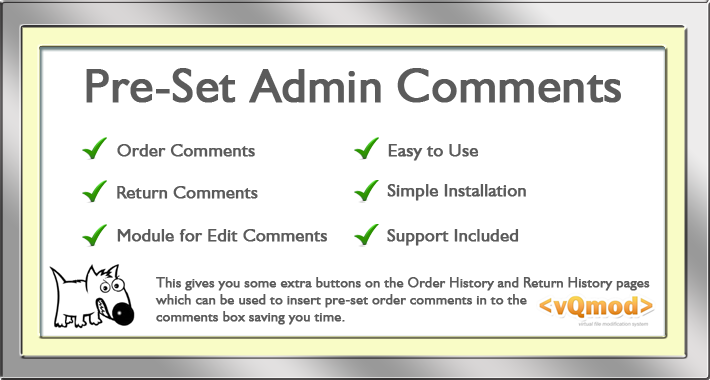Speed things up by having pre-ser order and return comments available on the Order Info and Returns screens in the admin.
I wrote this extension for my own store as I had some long order
comments that let my customers know at what stage of manufacture their
order was at. Bored of typing or copying and pasting, this extension was
created and made life so much easier.
The comments are managed from modules (Extensions > Modules). You can
create any number of comments in the admin modules and they are then
availble to you in your choice of either buttons or a dropdown box.
You can set your own Titles for the buttons/dropdown so that you can see which button/dropdown adds which comment.
Installation:
Opencart 2.x: upload the files via FTP. Requires vQmod installed and working.
Opencart 3.x: Install via the extension installer.
Instructions can be found here: Order and Return Comments
Overview
This extension allows to create pre-write Order and Return comments which can then be selected with either a button or a dropdown in the order info and return pages in the admin.
REMEMBER TO BACKUP YOUR FILES BEFORE MAKING ANY CHANGES
New Installation - Opencart 3.
- Go to Admin -> Extensions -> Installer and upload the
order_and_return_comments_v3.0_for_oc3.x.ocmod.zip file. - Go to Admin -> System -> Users -> User Groups
- Edit your admin user group and check access and modify boxes for:
extension/module/order_commentsextension/module/return_comments - Go to Admin -> Extensions -> Extensions
- Select Modules
- Install the Order Comments and the Return Comments modules
- Now setup and configure the extension, see below
New Installation up to Opencart 2.3.x (vQmod)
- Before installation make sure you have already installed the latest vQmod.
- Upload the contents of the /upload folder for the version of Opencart that you use.
- Login to your admin and go to System > Users > User Groups
- Edit your Admin user group and add Access and Modify permissions for :
extension/module/order_commentsextension/module/return_comments - Go to Extentions > Modules
- Install the Order Comments and the Return Comments modules.
- Now setup and configure the extension, see below:
Settings
Select Type
Choose how you want to display the pre-set comments selection on the Order and Return screens. If you only have a few comments then I recomment setting to Button. If you have a larger number of comments then probably best to set to Dropdown.
Type
Comment
Enter the comment - plain text only, no HTML etc.
Uninstall
Opencart 3.x
- Go to Extensions -> Modules
- Uninstall the Order Comments and the Return Comments Modules
This will remove all the settings from the database. - Go to Extension -> Installer and uninstall the order_and_return_comments_v3.0_for_oc3.x.ocmod.zip entry
This will remove the files from your server.
Opencart upto 2.3.x (vQmod)
- Go to Extensions -> Modules
- Uninstall the Order Comments and the Return Comments Modules
This will remove all the settings from the database and the files from your server.
Known Issues
Currently none.
Support
For help and support please use the email form Email Support Form
If something has gone wrong or you need support then please include as much information as possible and a full description of the problem. If you send me an email that just says 'it's not working', support is going to take a lot longer as I'm going to have to start asking lots of questions.... the more information I have the quicker I can solve any problems.
| Compatibility | |
| OC Version | 1.5.4, 1.5.4.1, 1.5.5.1, 1.5.6, 1.5.6.1, 1.5.6.2, 1.5.6.3, 1.5.6.4, 2.0.0.0, 2.0.1.0, 2.0.1.1, 2.0.2.0, 2.0.3.1, 2.1.0.1, 2.1.0.2, 2.2.0.0, 2.3.0.0, 2.3.0.1, 2.3.0.2, 3.0.0.0, 3.0.1.1, 3.0.1.2, 3.0.2.0, 3.0.3.0, 3.0.3.1, 3.0.3.2 |